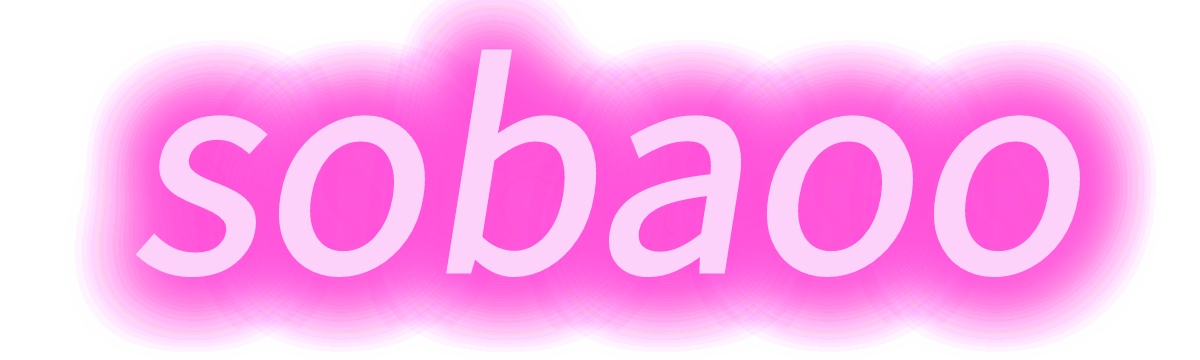eepay supports Alipay and WeChat to pay suniway internet fees. Of course, you can also contact Telegram customer service @eepay168 to recharge eepay with USDT and then pay suniway.
Pay your suniway broadband bill in eepay in real time and in seconds.
Suniway Broadband supports prepayment. You can recharge a custom amount into your account. When your current package is about to expire, the corresponding amount of the package will be automatically deducted for renewal;
Of course, if the amount of your package exceeds the balance, the deduction will fail and the renewal will fail, causing downtime. If your account has excess balance after the renewal is successful, the corresponding amount of the package will be automatically deducted when the package is renewed next month.
If the user has stopped using the system, the system will automatically deduct the renewal package approximately ten minutes after the full payment is made.
Next we use eepay to pay for suniway broadband
1: When we log in to eepay, select “Pay Internet Fee”
2: Then choose SUNIWAY
Three: Enter the account number and the amount to be recharged.
Four: Recharge successful
eepay can use Alipay and WeChat,
The current WeChat maintenance video uses eepay balance demonstration
suniway Home Broadband Personal Account Management Center: https://my.suniway.ph
If you have GCash, you can directly use the browser to purchase a package in the personal management center.
When using GCash to pay, the browser needs to support pop-up windows.
If there is no response when you pay, please find the pop-up window management in the browser settings and disable the pop-up window.
First we need to download and register eepay
Click this link to view download and registration methods: https://phcnnet.com/thread-2429-1-1.html